November 03, 2009
Run Your Internet Radio Station With Campcaster
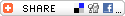
Campcaster can be an excellent system for managing your internet radio broadcasts, but it doesn’t handle Internet streams itself. You will need a couple of other tools as well to make everything work as you wish. Those streaming tools can be a bit technical, but the good news is that once they’re up and running, they’re quite stable, so it makes it well worth the effort. Read on for more information.
The first thing to remember is that after you get Campcaster up and running, you will need a streaming server. This is a server that takes an audio signal and converts it into internet streams which you can listen to in programs such as Windows Media Player, iTunes, WinAmp and others. Like a transmitter tower, a streaming server is the one users connect to when they want to listen to your broadcast.
We don’t recommend situating your streaming server inside your broadcast studio (unless you’re sitting on a very large internet connection). If you did put your streaming server inside your station, you run a fairly large risk that your station’s internet connection would get swamped from having too many people trying to connect to it. Instead, it’s better to put the streaming server in a hosting facility which has fast connections and guaranteed uptime. You can then send a stream from your station to the streaming server, where it is retransmitted to end users.
Two systems have been tested and documented by members of the Campcaster community: Icecast and Flumotion.
Campcaster + Icecast + Darkice + JACK
Icecast is an open source streaming server that can send streams in MP3 or its open source counterpart, Ogg Vorbis, to large numbers of users at the same time.
Philippe Drouot of Openradio.info has written a how-to document for using Campcaster with Icecast using a couple of important and very useful tools, namely Darkice and JACK. Darkice is an intermediary program that sends an audio stream from your facility to the Icecast server (think of it as being something like Skype – a small program for sending out sound) and then the Icecast server is what end users connect to to get the stream. JACK is a program that acts as a virtual patch bay, connecting different sources of audio with different potential outputs.
In the howto Philippe wrote, Campcaster is used to manage a broadcast by creating playlists of sound files on a schedule. Campcaster’s sound output is routed through JACK and connected with Darkice, which then sends your stream out to an Icecast server. The benefit of a setup like this is that your station doesn’t have to host the Icecast server locally – remember that streaming audio requires a lot of Internet connectivity.
Philippe’s howto document for using Campcaster, Jack, Darkice and Icecast is located here: https://www.campware.org/campcaster/wiki/campcasterJack.
All of these packages are included in most of the major Linux distributions, so you should be able to install them very easily. But in case you need them, you can download them directly.
Icecast: http://www.icecast.org/
Darkice: http://code.google.com/p/darkice/
JACK: http://jackaudio.org/
Campcaster + Flumotion + Cortado
A second approach is to use a different open source streaming server, one called Flumotion. Campcaster community member Hilaire F. Nollette III wrote a white paper explaining how Campcaster can be used with Flumotion and a client program called Cortado. The benefit of using Cortado is that it handles the stream directly in a web page (Cortado is a Java applet that works as a streaming client). This means that if you’re using Cortado and Flumotion, users don’t need a program like Windows Media Player, iTunes or WinAmp to listen to your stream as long as they have Java installed.
Hillaire’s white paper can be found here: http://docs.google.com/View?id=dg49pkzx_21g4j5tqs5.
Both Flumotion and Cortado are included in most major Linux distributions.
Flumotion: http://www.flumotion.net/
Cortado: http://www.flumotion.net/cortado/
For more support info, check this page, which includes a link to the Campcaster support mailing list.
