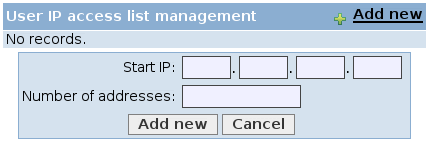|
4.4.3.2. IP Address SubscriptionsThe IP based access can be used to automatically log in users that have known IP addresses that never change. Examples of this are libraries, colleges, schools etc. The IP address-based access works by recognizing a computer as owned by a certain subscriber based on the computer's IP address. Subscribers with IP address-based access will be allowed to accesss the site without being prompted for user names and passwords.
You will get to a screen that looks something like this:
First create a regular user by clicking on "Add new user account", edit it by clicking on the "Full Name" link in the subscriber list and click on "Add new" link in "User IP access list management" table (see image number 3). The form allows the input of a group of consecutive IP addresses. If necessary, more groups can be added. The start IP address is the smallest address in the group, while the number of addresses sets the size of the group.
It is not necessary to add anything to the templates or to inform the
users who will be accessing the site through IP address authentication
of the existence of this User Name/Password pair. It is possible to search for users based their IP addresses. In the subscribers list fill in at least one box in the field named "IP address" from left to right. The administration screen will display all readers that have IP addresses matching the input. For example, if we had two clients, one with IP access group: 120.120.120.0:64 (start IP address 120.120.120.0, 64 addresses), the other one with IP access group: 120.120.140.0:64 then we will have the following results:
 add a note
User Contributed Notes
add a note
User Contributed Notes4.4.3.2. IP Address Subscriptions There are no user contributed notes for this page.
| |||||||||||||||
 4.4.3.1. Username/Password Access
4.4.3.1. Username/Password Access