4.3 Login/Logout
By clicking the login button, you get to
the login palette, where things are pretty much straightforward. You will see
the following:
- The Language drop-down menu, where
you select from the list of available user interface localizations of
LiveSupport Station. The default language is English, but you can either
use one of the localized versions we supply.
- The selected language will last
throughout your session. When you logout and then login for the second
time, you will have to choose the interface language again.
- The Username field, where you need
to enter your user name assigned to you by your system administrator (the
default user name is root).
- The Password field, where you will
enter your password, as assigned by your system administrator LiveSupport
password (the default password is q).
- Cancel and
Submit buttons, which let you complete the login or cancel the operation.
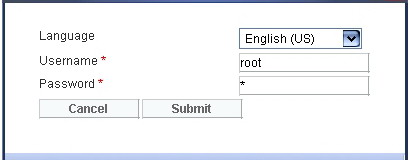
Image 7: Screenshot of login popup window .
LiveSupport Station looks different to
different kind of users. Each user sees only options and functions that he has
the right to access. A typical user (journalist, sound editor) will get to see
only a part of the options available to a fully authorized user (e. g.
administrator).
Note: After you login for the first time with
the default administrator user name (root) and password (q), you will reach the
admin interface. As an administrator you should change the default
administrator password and then proceed to create other users and assign appropriate
user rights to them.
After successfully logging in into
LiveSupport Station, you will reach the home page, where you will see the
following:
- The Master Panel, with basic information
of your radio station and the track currently being played out by the
scheduler.
- The Navigation Menu, with all the
functions you need for operating LiveSupport Station;
- Working Area, where all the active palettes are displayed.
 add a note
User Contributed Notes
4.3 Login/Logout
add a note
User Contributed Notes
4.3 Login/Logout
There are no user contributed notes for this page.



